Free Online Meta Tag Generator: A Comprehensive Tutorial for Effective SEO Optimization
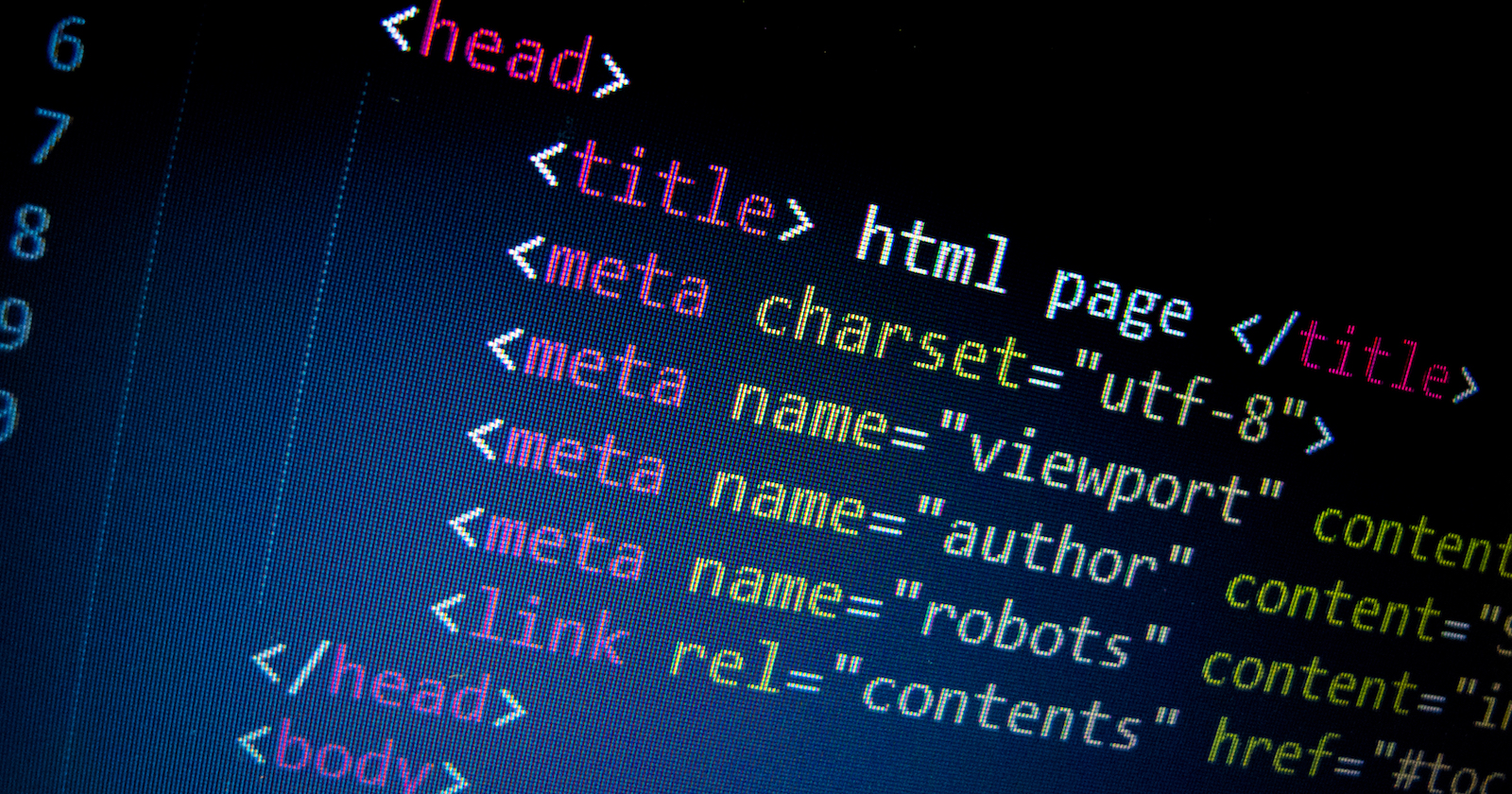
In the competitive world of digital marketing, ensuring your website stands out in search engine results is paramount. One crucial aspect of achieving this is the proper use of meta tags. Meta tags provide search engines with essential information about your web pages, enhancing your site's visibility and ranking. Enter the Free Online Meta Tag Generator—a powerful tool designed to simplify the creation and optimization of meta tags. This comprehensive tutorial will guide you through using this tool to maximize your website's SEO potential.
What Are Meta Tags and Why Are They Important?
Meta tags are snippets of text that describe a page's content. They don't appear on the page itself but are embedded in the page's HTML. Search engines read these tags to understand the content and purpose of your web pages, which in turn influences your site's ranking in search results.
Key Meta Tags:
- Title Tag: Specifies the title of your web page, displayed on search engine results pages (SERPs) as the clickable headline.
- Description Tag: Provides a brief summary of the page content, often shown below the title in SERPs.
- Keywords Tag: Lists relevant keywords related to the page content (though its importance has diminished in modern SEO practices).
- Author Tag: Indicates the author of the web page content.
- Viewport Tag: Ensures your website is responsive and displays correctly on various devices, including mobile phones and tablets.
- Robots Tag: Guides search engine crawlers on whether to index the page and follow the links on it.
Introducing the Free Online Meta Tag Generator
The Free Online Meta Tag Generator is an intuitive, user-friendly tool that streamlines the process of creating optimized meta tags for your website. Whether you're a seasoned web developer or a beginner, this tool offers a seamless experience to enhance your site's SEO performance.
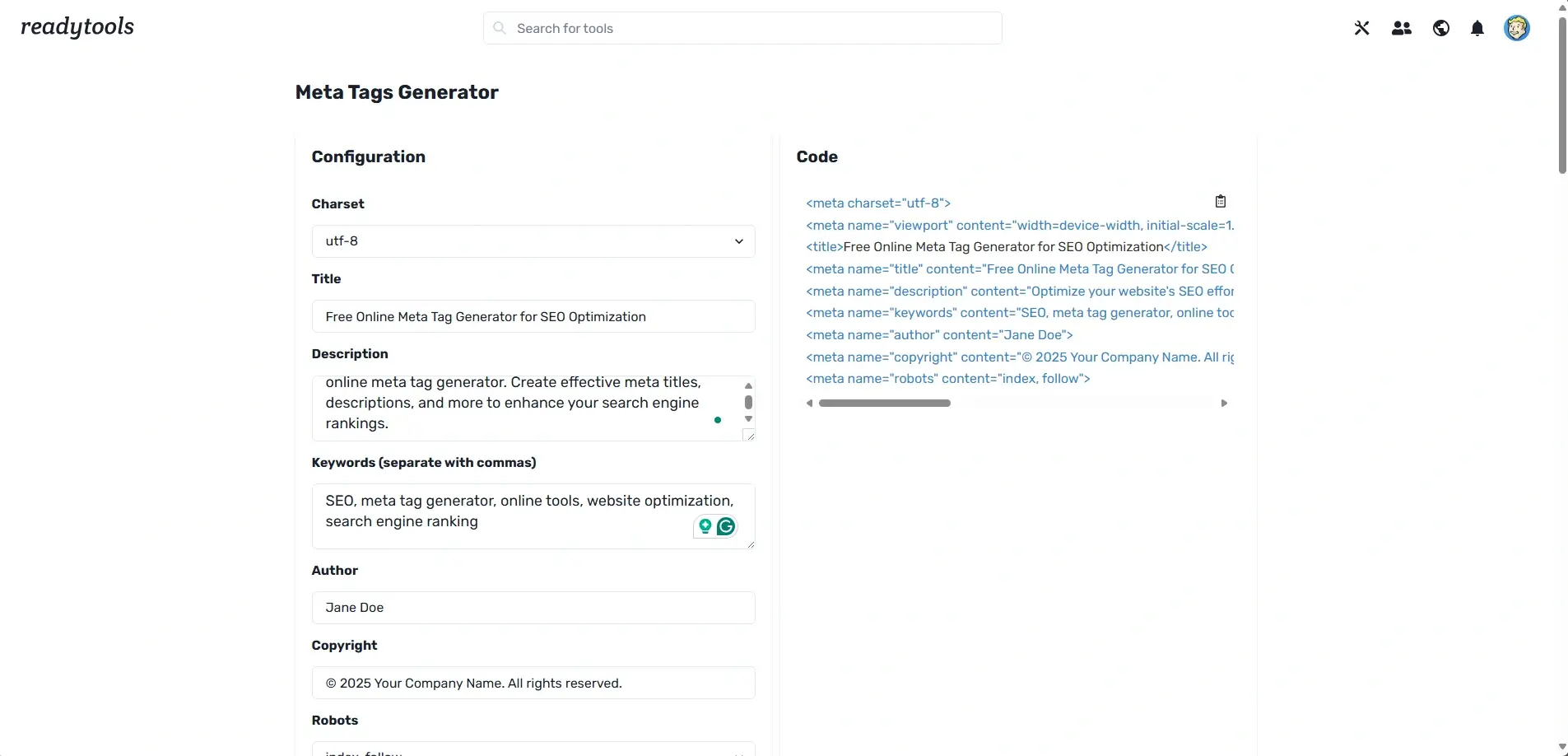
Features:
- User-Friendly Interface: Navigate effortlessly through a clean and organized layout to input necessary information.
- Charset Selection: Choose from a variety of character sets to ensure your website displays correctly across different languages and regions.
- Automatic Code Generation: Input your details, and the tool will generate the corresponding HTML meta tags instantly.
- Real-Time Preview: View the generated meta tags in real-time, allowing you to verify and make adjustments as needed.
- Social Media Sharing: Easily share your generated meta tags URL across various social media platforms to collaborate or seek feedback.
- Comment Section: Engage with other users, ask questions, and share experiences to enhance your SEO knowledge.
Step-by-Step Guide to Using the Free Online Meta Tag Generator
1. Access the Meta Tag Generator
Begin by navigating to the Free Online Meta Tag Generator website. The tool is accessible from any device with an internet connection, ensuring you can optimize your meta tags on the go.
2. Configure the Character Set (Charset)
Selecting the appropriate character set is crucial for ensuring that your website displays correctly across different browsers and devices. The generator offers a dropdown menu with various options, including:
- UTF-8: The most widely used character set, supporting virtually all characters and symbols.
- ISO-8859-1: Suitable for Western European languages.
- Shift-JIS: Ideal for Japanese characters.
- Windows-1251: Commonly used for Cyrillic scripts.
Choose the charset that best fits your website's language requirements to ensure optimal display and functionality.
3. Input the Page Title
The Title Tag is a vital component of your SEO strategy. It appears as the clickable headline on SERPs and should accurately reflect the content of your page. Enter a concise and descriptive title in the provided field. Aim for a title length of 50-60 characters to ensure it displays correctly in search results.
Example:
Free Online Meta Tag Generator for SEO Optimization
4. Add a Meta Description
The Description Tag offers a summary of your page's content and appears below the title in SERPs. A well-crafted description can significantly impact your click-through rate (CTR). Enter a clear and compelling description, ideally between 150-160 characters, incorporating relevant keywords naturally.
Example:
Optimize your website's SEO effortlessly with our free online meta tag generator. Create effective meta titles, descriptions, and more to enhance your search engine rankings.
5. Specify Keywords
While the Keywords Tag is no longer a major ranking factor for most search engines, it can still provide context about your page's content. Enter a list of relevant keywords separated by commas. Focus on terms that accurately represent your content and are likely to be used by your target audience.
Example:
SEO, meta tag generator, online tools, website optimization, search engine ranking
6. Provide Author Information
The Author Tag identifies the creator of the web page content. This is particularly useful for blogs, articles, and other content-driven websites. Enter the author's name to add a personal touch and enhance credibility.
Example:
Jane Doe
7. Set Copyright Information
The Copyright Tag declares the ownership of the website content. This is essential for protecting your intellectual property and informing visitors about content rights.
Example:
© 2025 Your Company Name. All rights reserved.
8. Configure the Robots Meta Tag
The Robots Tag instructs search engine crawlers on how to interact with your page. Choose the appropriate setting based on your SEO strategy:
- Index, Follow: Allows search engines to index the page and follow the links on it (default and recommended for most pages).
- Noindex, Follow: Prevents the page from being indexed but allows link following.
- Index, Nofollow: Allows indexing but prevents link following.
- Noindex, Nofollow: Prevents both indexing and link following.
Select the option that best aligns with your content strategy and privacy requirements.
9. Toggle the Viewport Meta Tag
The Viewport Tag ensures your website is responsive and displays correctly on various devices. By default, this tag is enabled, but you can toggle it based on your design preferences. Enabling the viewport tag is recommended for mobile-friendly websites.
10. Generate and Review Your Meta Tags
After inputting all necessary information, the generator will automatically create the corresponding HTML meta tags. Review the generated code in the real-time preview section to ensure accuracy and completeness. Make any necessary adjustments by returning to the relevant fields.
11. Share Your Meta Tags URL
Once you're satisfied with the generated meta tags, you can share the tool's URL across various social media platforms. This allows you to collaborate with team members or seek feedback from peers, enhancing your SEO efforts collectively.
12. Engage with the Community
Leverage the comment section to ask questions, share insights, and connect with other users. Engaging with the community can provide valuable tips and strategies to further optimize your website's SEO performance.
Why Choose the Free Online Meta Tag Generator?
The Free Online Meta Tag Generator stands out as an indispensable tool for anyone looking to enhance their website's SEO. Here's why:
- Completely Free: Access all features without any cost, making it accessible to everyone.
- Intuitive Design: Navigate the tool with ease, thanks to its clean and organized interface.
- Comprehensive Customization: Tailor your meta tags precisely to fit your website's needs with a wide range of options.
- Real-Time Feedback: Instantly see the results of your inputs, allowing for quick adjustments and refinements.
- Social Sharing Capabilities: Share the tool's URL effortlessly to collaborate and receive feedback from others.
- Community Support: Benefit from a vibrant community ready to assist and share best practices for SEO optimization.
Best Practices for Using Meta Tags Effectively
To maximize the benefits of meta tags for your SEO strategy, consider the following best practices:
- Be Descriptive and Concise: Ensure your title and description accurately represent the page content without being overly verbose.
- Incorporate Relevant Keywords: Naturally include keywords that your target audience is likely to search for.
- Avoid Keyword Stuffing: Overloading meta tags with keywords can harm your SEO and deter potential visitors.
- Unique Meta Tags for Each Page: Ensure each page on your website has unique meta tags to prevent duplicate content issues.
- Stay Within Recommended Lengths: Adhere to character limits to ensure your meta tags display correctly in search results.
- Regularly Update Meta Tags: As your content evolves, update your meta tags to reflect any changes and maintain SEO effectiveness.
Optimizing your website with well-crafted meta tags is a fundamental step in enhancing your SEO strategy. The Free Online Meta Tag Generator simplifies this process, providing you with the tools and guidance needed to create effective meta tags effortlessly. By following this comprehensive tutorial, you can ensure your website is well-equipped to achieve higher rankings, attract more visitors, and ultimately succeed in the digital landscape.
Embrace the power of the Free Online Meta Tag Generator today and take your website's SEO to new heights!
Cover-Bildquelle: searchenginejournal.com
Sprache wählen
Thema wählen
© 2025 ReadyTools. Alle Rechte vorbehalten.