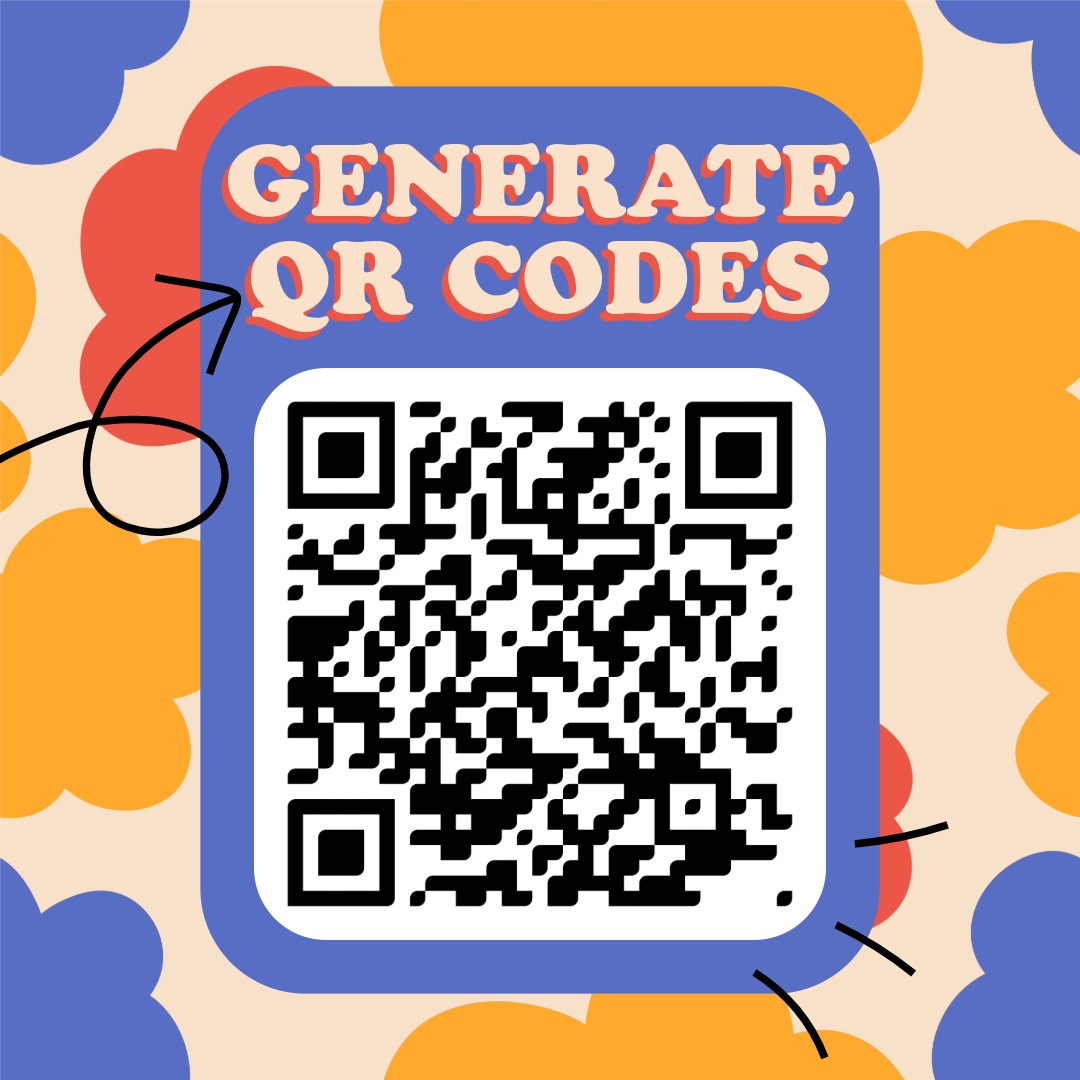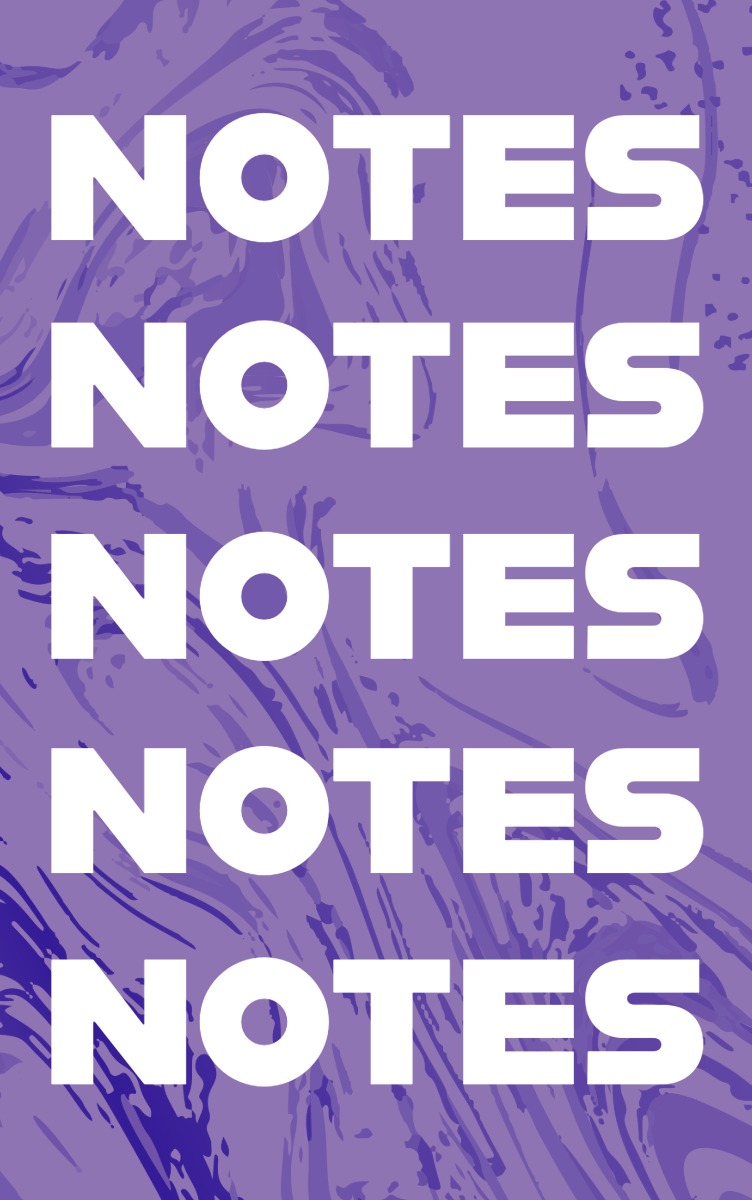Geolocation API in HTML
The Geolocation API allows the browser to retrieve the user's geographic location. This can be useful for maps, location-based services, or analytics.
How It Works
Use the JavaScript 'navigator.geolocation' object to request the position. The 'getCurrentPosition()' function takes a callback that receives the coordinates (latitude and longitude).
Available Methods
- getCurrentPosition(): single location fetch - watchPosition(): continuous tracking - clearWatch(): stop tracking
Configuration Options
You can pass an object as the third parameter when requesting the location. For example, you can enable high accuracy (enableHighAccuracy), set a timeout, or use cached data (maximumAge).
Privacy and Permissions
Access to the user's location requires their explicit permission in all browsers. It's important to clearly communicate why you need the data and how it will be used.
Practical Use Cases
- Map-based navigation - Local weather display - Showing nearby stores or events - Location-based ads or recommendations
Limitations and Issues
Not all devices can provide accurate location data. Indoors or with poor internet connection, the position may be imprecise. Also, if the user denies permission, the API cannot be used.
✨ Ask Lara — your AI study partner
Unlock personalized learning support. Lara can explain lessons, summarize topics, and answer your study questions — available from the Go plan and above.
Lara helps you learn faster — exclusive to ReadyTools Go, Plus, and Max members.