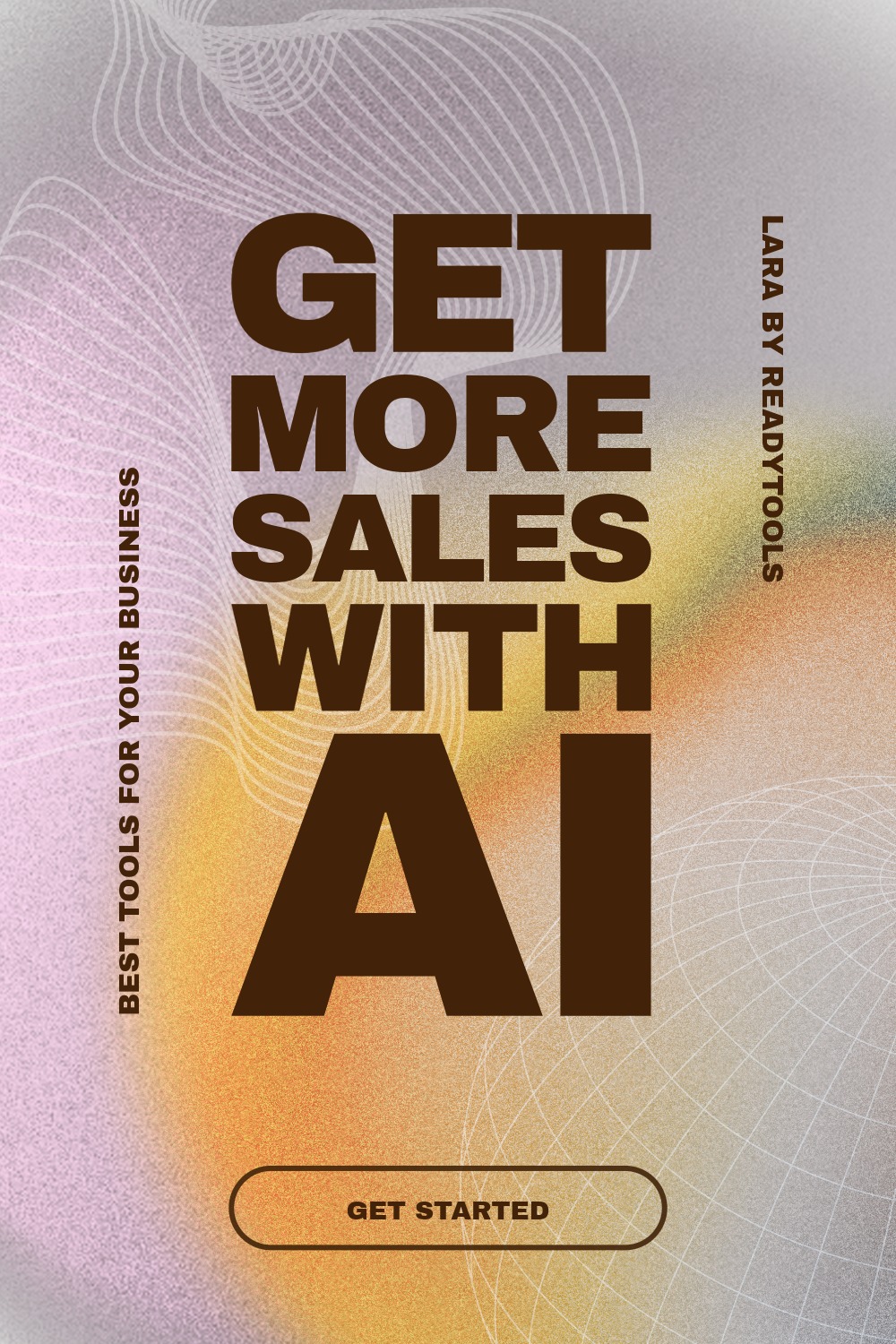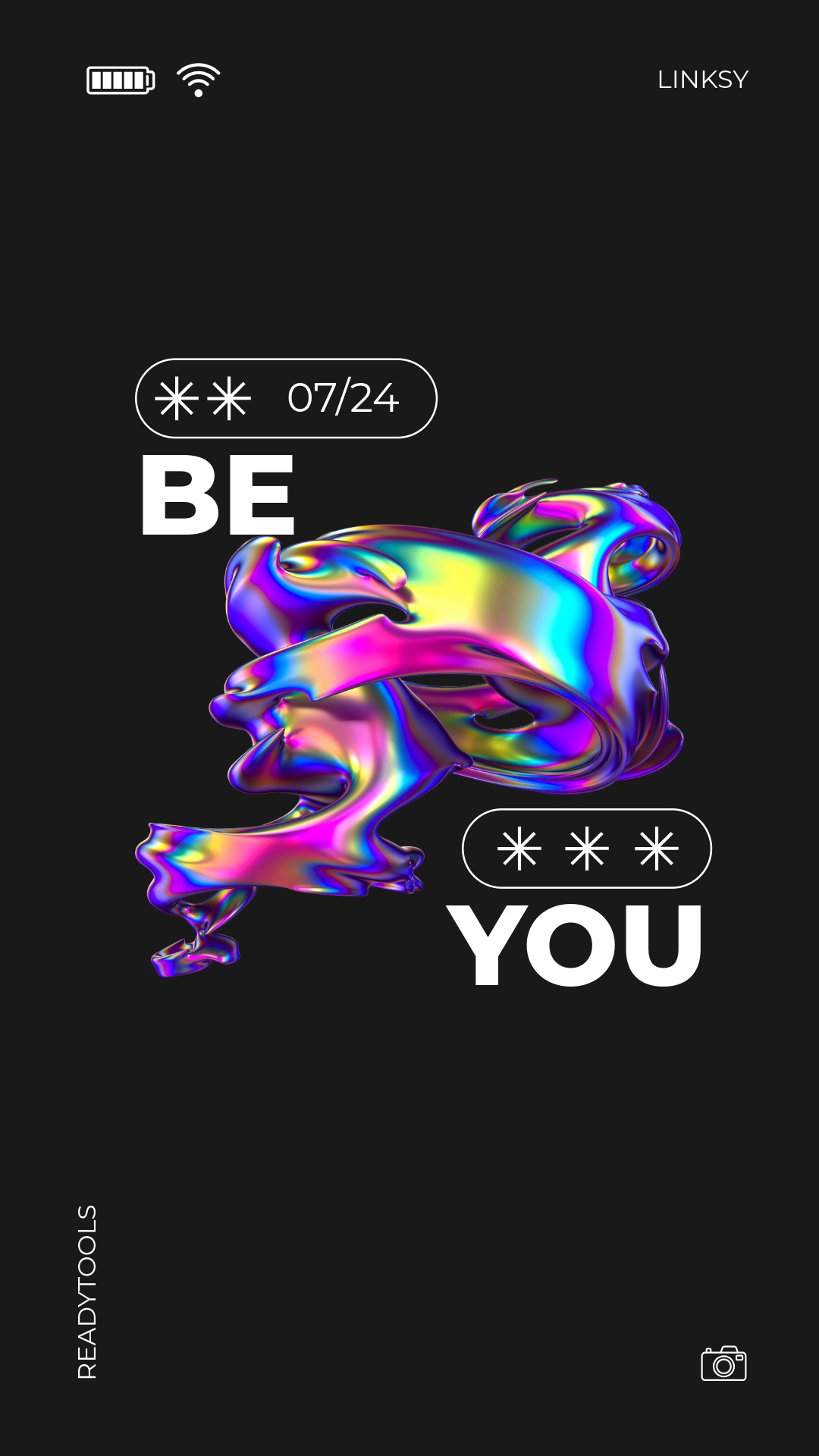CSS Borders
CSS borders allow us to visually separate, highlight, or frame elements. By combining borders, modern, aesthetic, and well-structured designs can be created.
Basic Border Settings
With the <border> property, we can set the border thickness, style, and color at once. Example: <border: 2px solid black;>.
In the following example, a <div> element is given a 2px thick black solid border:
Different Border Styles
Borders can have several styles: solid, dashed, dotted, double, groove, ridge, inset, and outset. These allow us to give varied appearances to elements.
Rounded Borders
With the <border-radius> property, we can round the corners of elements. It can be used for small rounding or even for creating fully circular elements.
Different Borders per Side
It is not required to set the same border for every side. <border-top>, <border-right>, <border-bottom>, and <border-left> can be controlled separately, so each side can have a different style.
Tips for Using Borders
Borders can help improve visual hierarchy and design. Some useful tips:
- Choose a contrasting border color for better visibility.
- Avoid overly thick borders, as they can interfere with content readability.
- Use borders creatively, combine them with other styles (for example shadow, background color) to achieve a modern look.
✨ Ask Lara — your AI study partner
Unlock personalized learning support. Lara can explain lessons, summarize topics, and answer your study questions — available from the Go plan and above.
Lara helps you learn faster — exclusive to ReadyTools Go, Plus, and Max members.