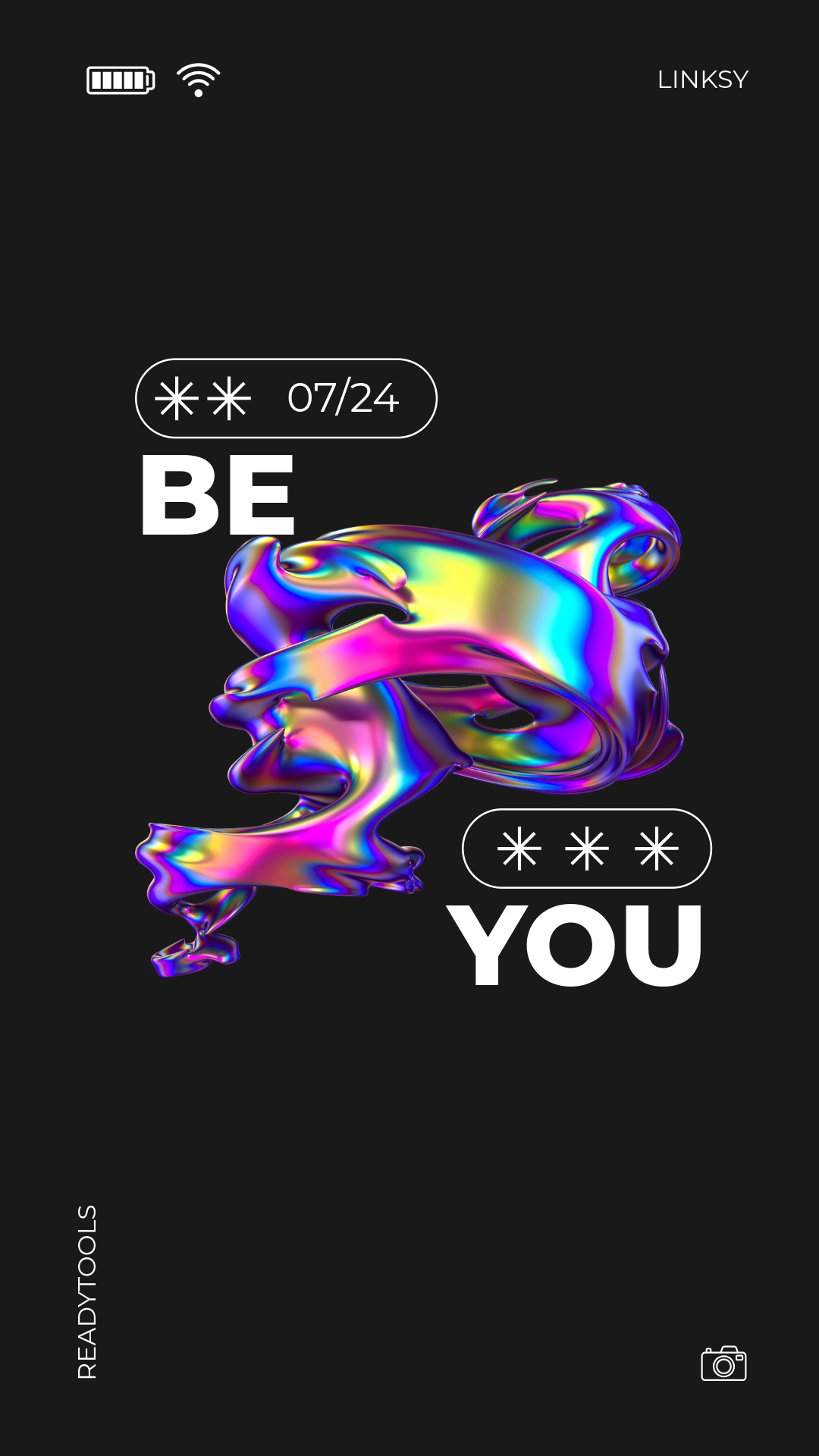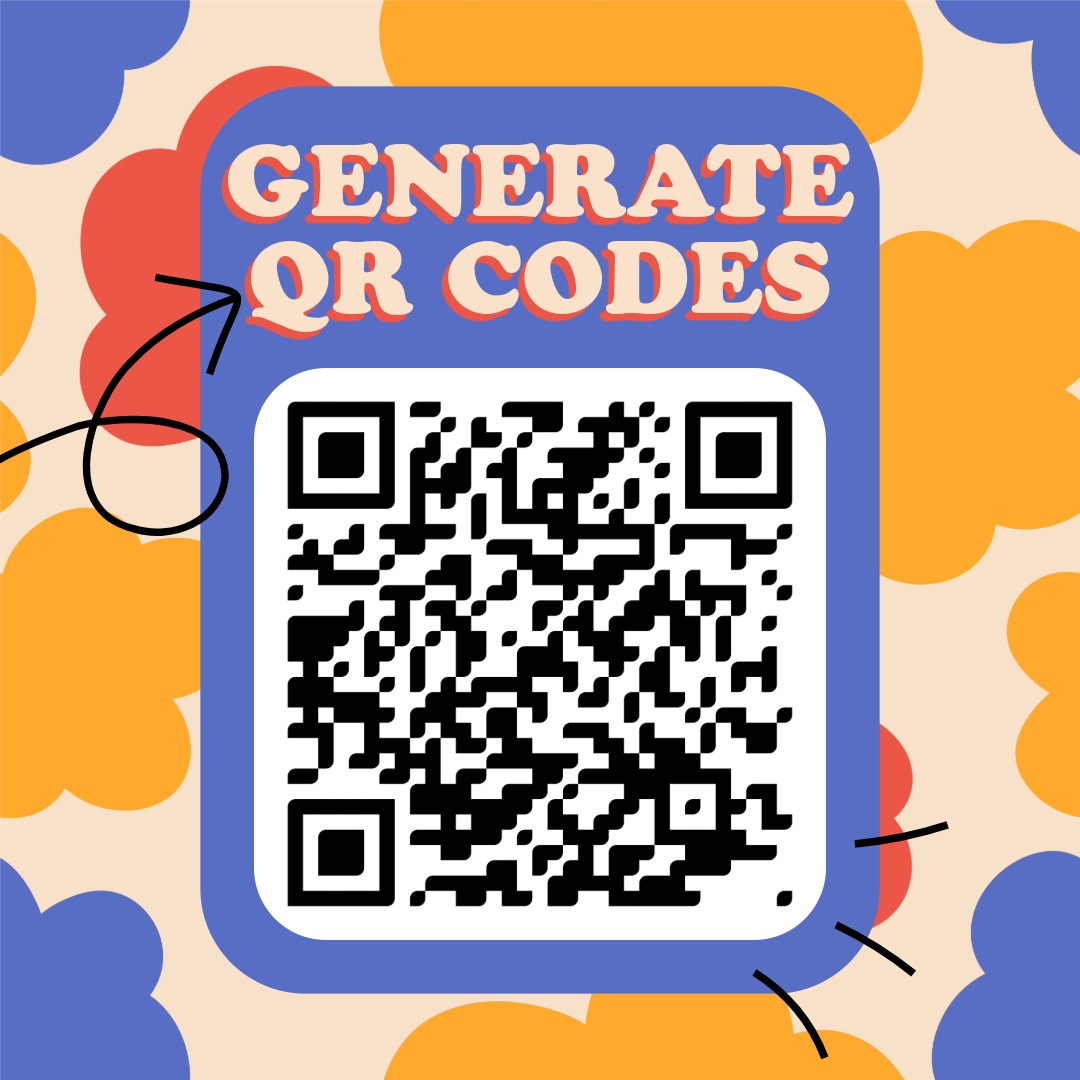CSS Forms
Forms are fundamental tools for collecting user data, and CSS allows us to customize their appearance. A well-designed form is not only aesthetic but also improves user experience.
Basic styles for form elements
The <input>, <textarea>, and <select> elements appear plain by default. With CSS, we can style padding, borders, background color, and other visual elements.
The following simple example shows what a basic form looks like with a text field and a button.
Layout for more complex forms
With modern CSS, we can flexibly arrange form elements. Using flexbox or grid, we can easily create clear and structured forms.
This example shows a form with multiple fields, where style and layout together ensure usability.
Tips for forms
Form usability is crucial. Alongside aesthetics, accessibility should always be considered.
- Use enough contrast between fields and text.
- Add hover and focus states for buttons and inputs.
- Test forms across different browsers and devices.
✨ Ask Lara — your AI study partner
Unlock personalized learning support. Lara can explain lessons, summarize topics, and answer your study questions — available from the Go plan and above.
Lara helps you learn faster — exclusive to ReadyTools Go, Plus, and Max members.