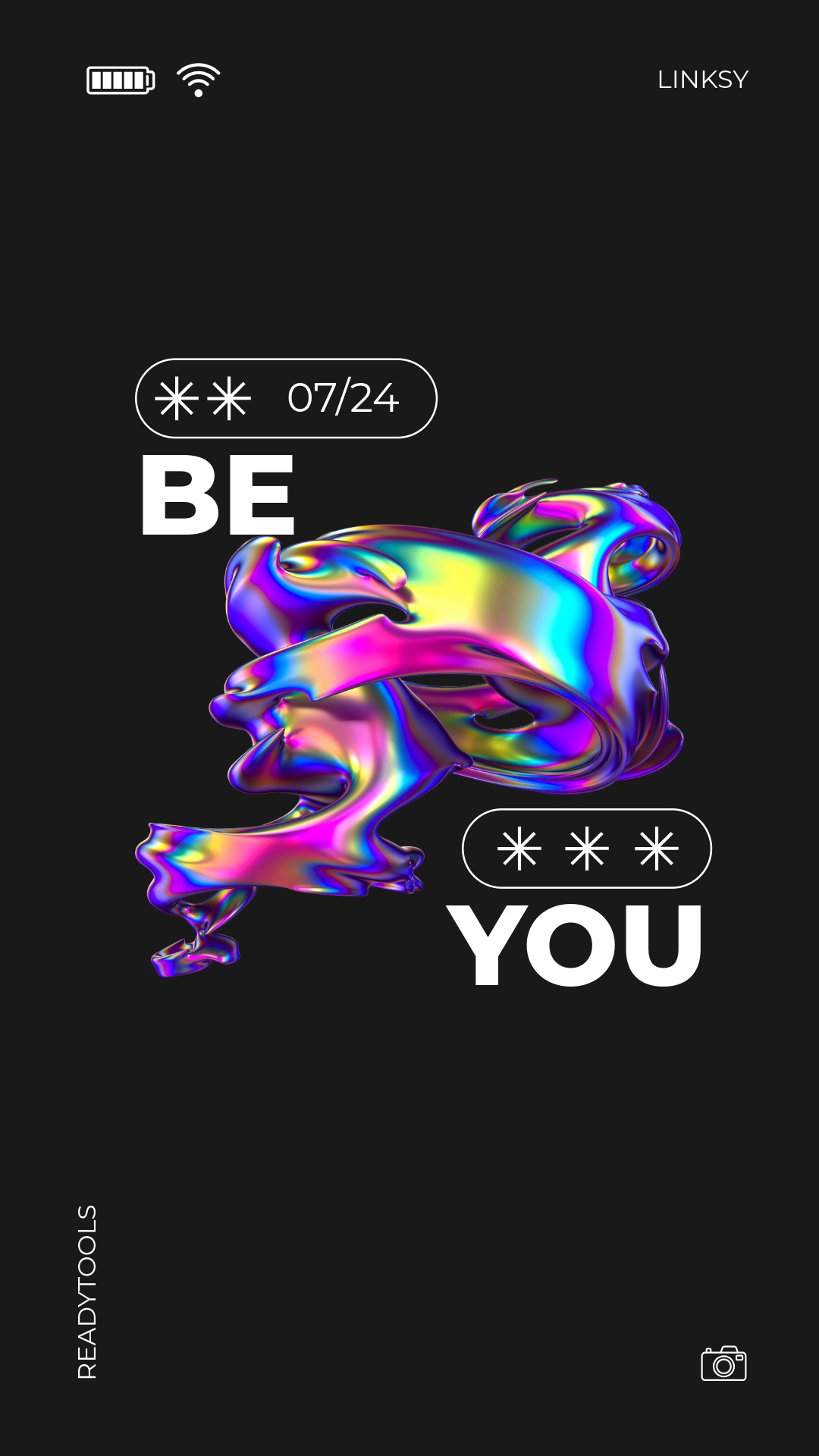CSS Units
CSS units define how we specify sizes on websites, such as font size, width, or height. They fall into two main categories: absolute and relative units.
Absolute and Relative Units
Absolute units are fixed values that provide the same size on all devices (for example px or cm). Relative units, on the other hand, adapt to the environment, such as the current font size or the size of the browser window.
| Unit | Type | Description |
|---|---|---|
| px | Absolute | Pixel, the most commonly used absolute unit in web development. |
| cm | Absolute | Centimeter, rarely used, mainly in print display. |
| mm | Absolute | Millimeter, also used for printing purposes. |
| em | Relative | A unit relative to the font size of the current element. |
| rem | Relative | A unit relative to the font size of the root (<html>) element. |
| % | Relative | Percentage, defines value relative to the size of the parent element. |
| vh | Relative | Represents 1% of the height of the browser window. |
| vw | Relative | Represents 1% of the width of the browser window. |
Using CSS Units in Practice
Let us look at some examples of how absolute and relative units work in practice.
In this example, one paragraph has an absolute (px) font size, while the other uses a relative (em) font size.
In this example, a box has a width of 50% of its parent element and a height of 50% of the viewport height.
Viewport Based Units
Viewport units adapt to the size of the browser window. 100vw represents the full width, while 100vh represents the full height. This is especially useful for creating full-screen sections.
Comparison of em and rem
The em unit relates to the font size of the current parent element, while rem always relates to the root (html) element. Therefore, 2em and 2rem can produce different sizes.
Combining Units
In practice, relative units are often combined: for example, a box can be 80% wide and 60vh high, with an inner element inside it that is 50% wide and 50% high.
Tips for Using CSS Units
The correct use of units is crucial when creating responsive and user-friendly websites.
- For responsive design, prefer relative units (em, rem, %, vh, vw).
- Avoid using too many fixed px values, as they can become hard to read on smaller screens.
- For printing, use absolute units (cm, mm, in) instead, as they are more precise.
Which unit is relative to the base font size?
✨ Ask Lara — your AI study partner
Unlock personalized learning support. Lara can explain lessons, summarize topics, and answer your study questions — available from the Go plan and above.
Lara helps you learn faster — exclusive to ReadyTools Go, Plus, and Max members.