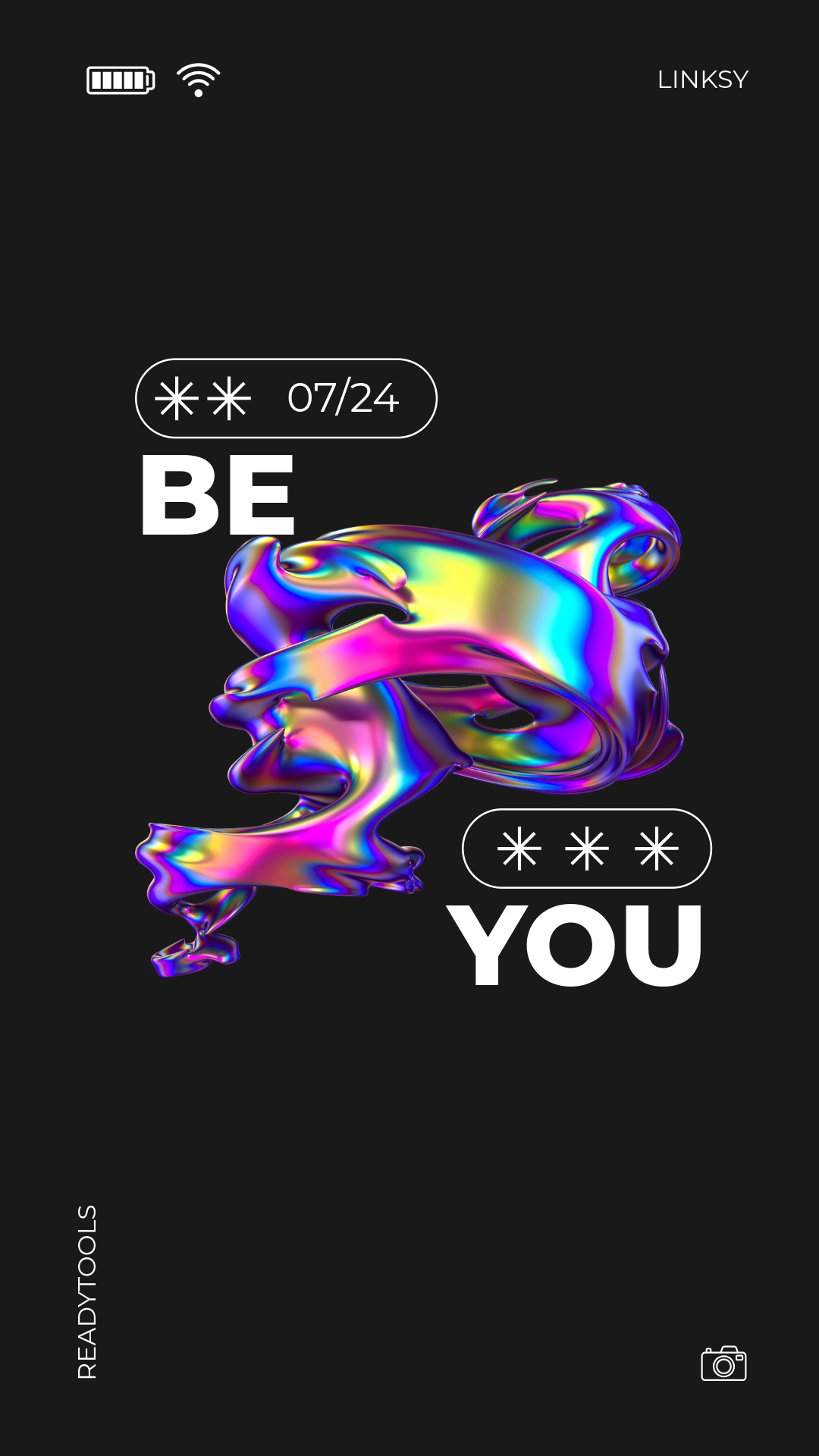CSS Shape-outside
The CSS shape-outside property allows text to wrap around an element in different shapes instead of just a rectangle, such as circles, ellipses, or polygons. This is particularly useful for creative layouts and visually striking designs.
Using a circular shape
With the circle() function, we can easily assign a circular shape to a floating element, around which text will automatically wrap. The clip-path property is often used alongside it to visually display the shape.
This example shows how text wraps around a circular image.
Using a polygon shape
With the polygon() function, we can define custom shapes by specifying coordinates. This allows text to flow around unusual, unique shapes.
In this example, text flows around a polygonal shape defined with the polygon() function.
Tips for using shape-outside
Some advice for effective use of the shape-outside property:
- Always use clip-path alongside shape-outside to keep the visual shape and text flow aligned.
- Float is required for shape-outside to work, so the element must be set to float.
- Experiment with different shapes (circle, ellipse, polygon) to achieve varied and visually appealing layouts.
✨ Ask Lara — your AI study partner
Unlock personalized learning support. Lara can explain lessons, summarize topics, and answer your study questions — available from the Go plan and above.
Lara helps you learn faster — exclusive to ReadyTools Go, Plus, and Max members.