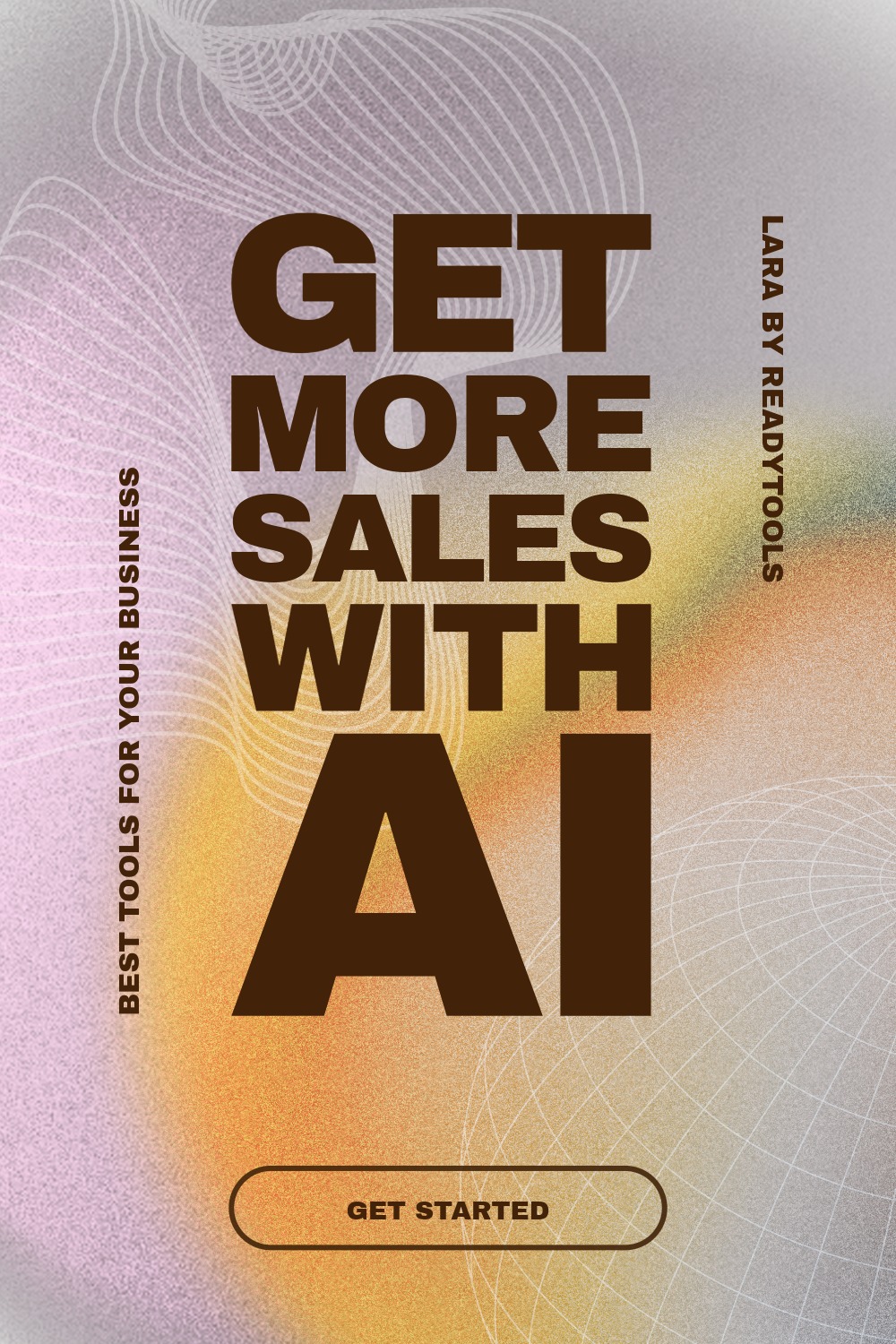Responsive images
The essence of responsive images is that they display correctly on every device, whether it is a mobile phone, tablet, or large-screen monitor.
Basic method: max-width and height
The most common solution is to adjust the width of images to the parent element with max-width: 100% and height: auto.
The following example shows how a simple image becomes responsive with CSS settings.
Advanced solution: picture and source
The picture and source elements allow us to load different images for different screen sizes or resolutions.
Comparison of responsive image methods
Different techniques exist for handling responsive images. The following table summarizes the most common methods.
| Method | Description |
|---|---|
| max-width | The image size automatically adjusts to the container. |
| picture + source | We can provide different images for different screen sizes. |
| srcset attribútum | The browser automatically selects the most appropriate image from the given sources. |
Tips for responsive images
Here are some useful tips for the correct application of responsive images:
- Always optimize image sizes for faster loading.
- Use modern formats like WebP for smaller file sizes.
- Test images on different devices and resolutions.
✨ Ask Lara — your AI study partner
Unlock personalized learning support. Lara can explain lessons, summarize topics, and answer your study questions — available from the Go plan and above.
Lara helps you learn faster — exclusive to ReadyTools Go, Plus, and Max members.