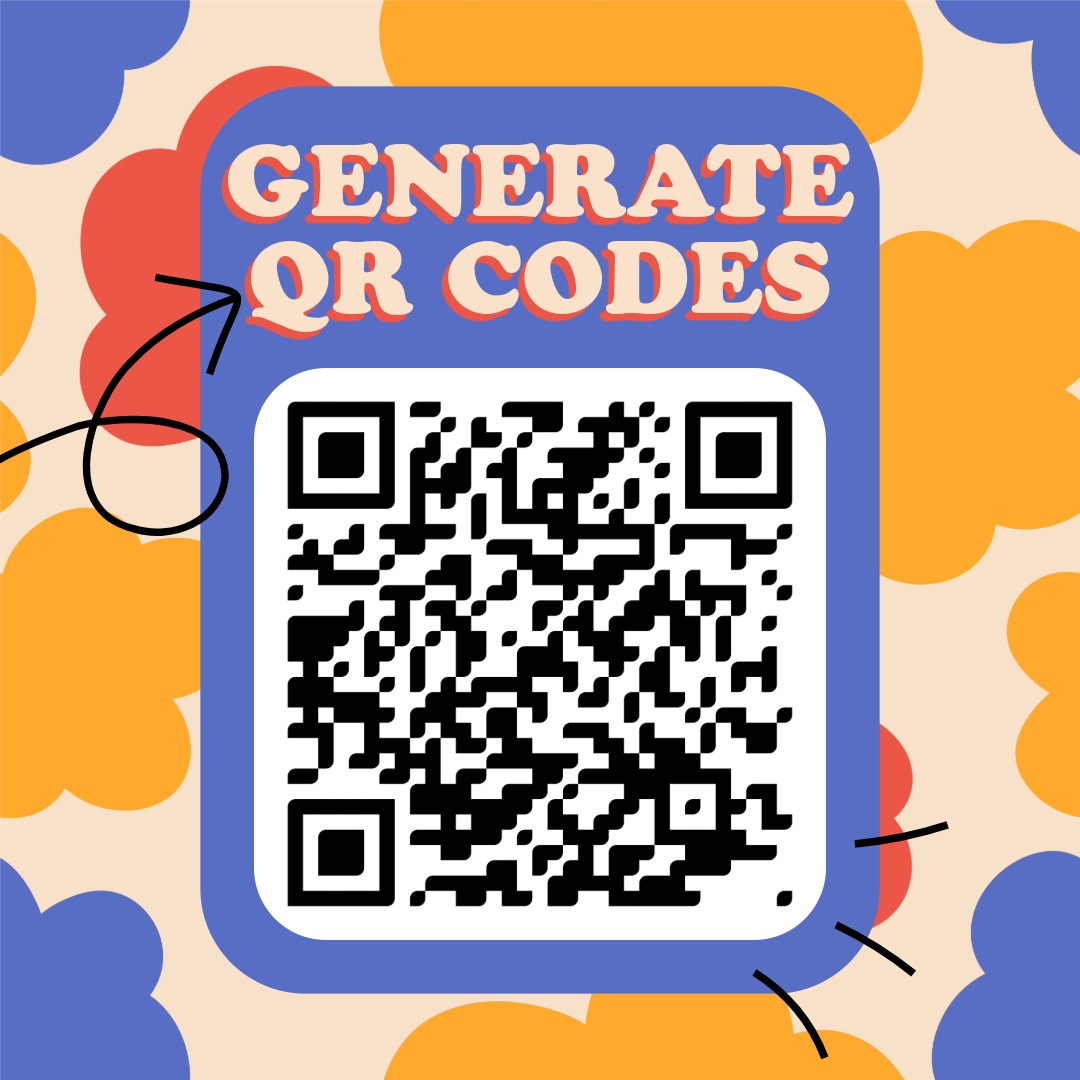CSS Grid and Flexbox Combination
CSS Grid and Flexbox are powerful tools for creating responsive layouts individually, but combining them allows for even more flexible and efficient structures. Grid provides the global layout, while Flexbox fine-tunes the details.
Grid and Flexbox together
A common pattern is to use Grid for the main layout, such as dividing the area into columns, and then use Flexbox for smaller layouts inside the columns. This makes the code more structured and easier to maintain.
In this example, Grid divides the area into two sections: a sidebar and a content area. Inside the content area, Flexbox arranges elements vertically.
Flex elements placed in a grid
Another common pattern is using Grid for the main layout while aligning individual grid items with Flexbox, for example for centering or arranging them in a row.
In this example, Grid creates three columns, and inside each cell Flexbox ensures the content is centered.
Tips for combining Grid and Flexbox
When combining Grid and Flexbox, consider which tool provides a better solution for the problem at hand.
- Use Grid for the main layout, such as the overall page structure.
- Use Flexbox for smaller adjustments and inner element layouts.
- Do not try to solve everything with only one technology – the two together are the most effective.
✨ Ask Lara — your AI study partner
Unlock personalized learning support. Lara can explain lessons, summarize topics, and answer your study questions — available from the Go plan and above.
Lara helps you learn faster — exclusive to ReadyTools Go, Plus, and Max members.