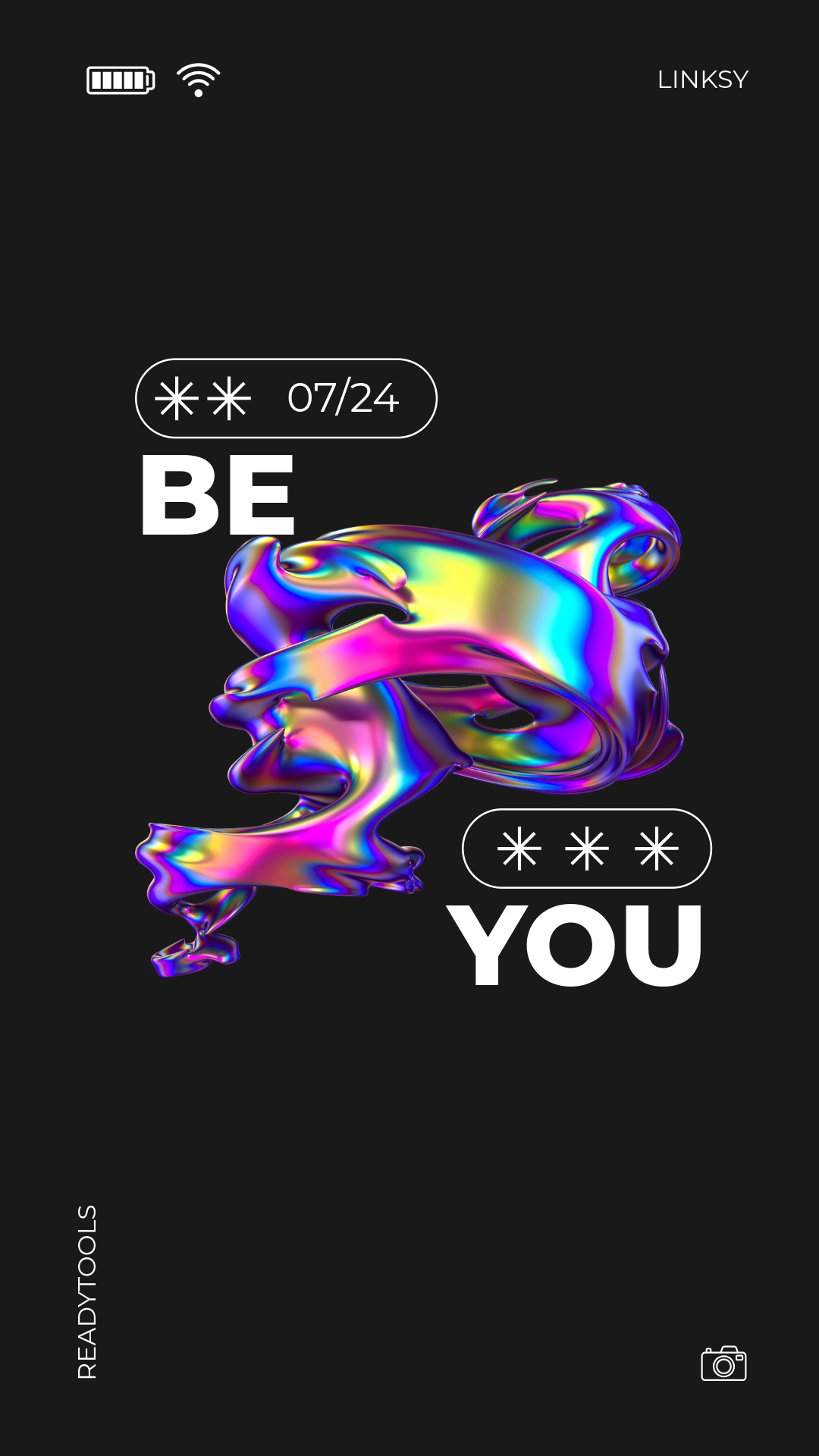CSS Build Tools
In modern web development, CSS build tools are essential for automating the workflow. These tools help optimize code, manage modules, and speed up the development cycle.
PostCSS and script-based build
PostCSS allows processing CSS with various plugins such as autoprefixer or cssnano. It is often combined with NPM scripts to run the build process automatically.
This example demonstrates how to configure PostCSS to run from an NPM script.
Webpack and CSS integration
Webpack is one of the most widely used build tools that allows handling CSS, JS, and other resources within a single modular system. With css-loader and style-loader, CSS can be directly integrated into JavaScript code.
This configuration example demonstrates how to load CSS files with Webpack.
Comparison of build tools
The following table compares three popular build tools based on their main features.
| Tool | Main features |
|---|---|
| Webpack | Modular bundling, loaders, plugins |
| Parcel | Zero config bundling, fast builds |
| Vite | Lightning-fast dev server, modern tooling |
Tips for build tools
Some best practices for using CSS build tools.
- Always optimize CSS with minification for faster loading.
- Use sourcemaps to make debugging easier.
- Choose a build tool based on project needs: Parcel or Vite may be enough for smaller projects, while Webpack is recommended for larger projects.
✨ Ask Lara — your AI study partner
Unlock personalized learning support. Lara can explain lessons, summarize topics, and answer your study questions — available from the Go plan and above.
Lara helps you learn faster — exclusive to ReadyTools Go, Plus, and Max members.