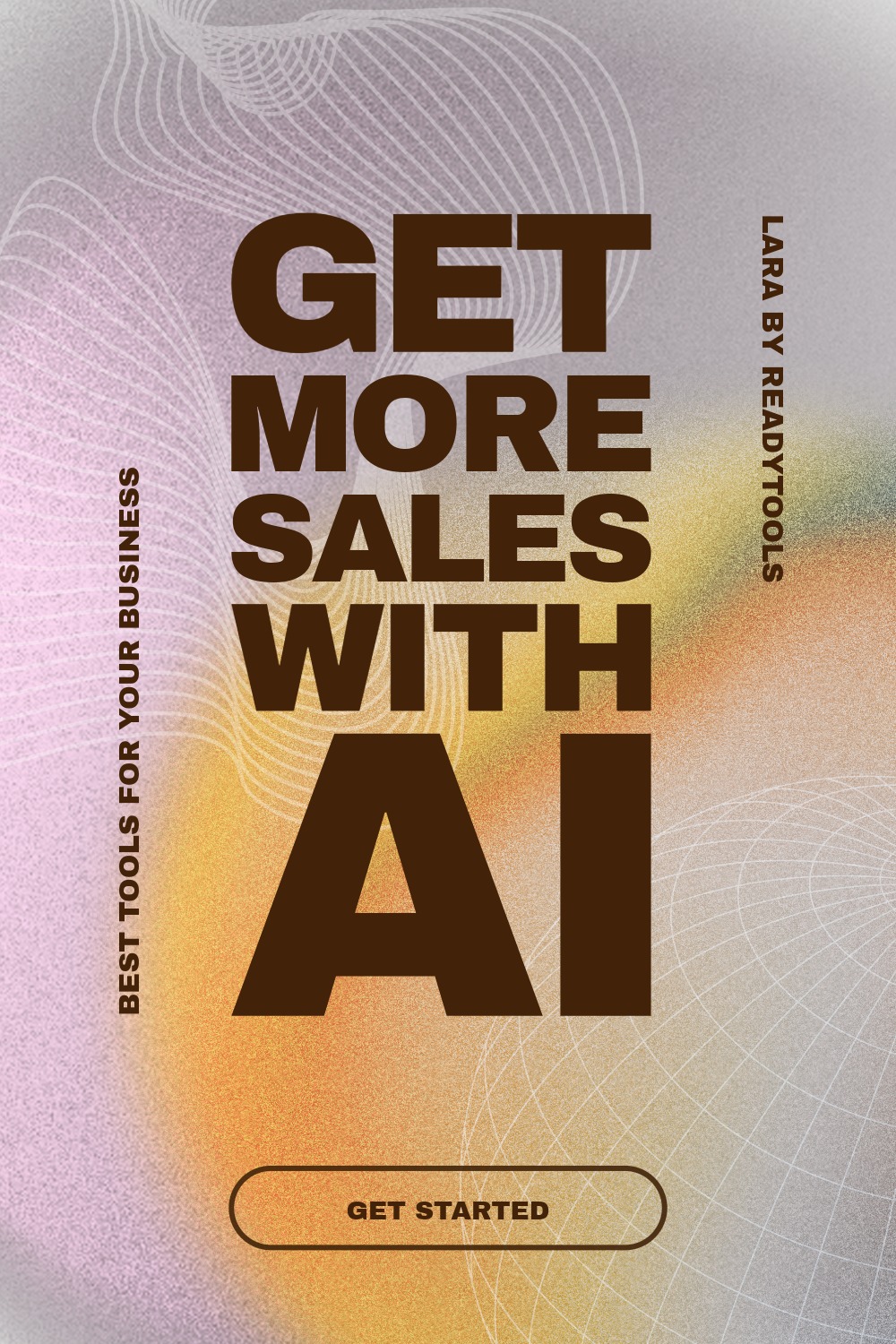CSS Optimization
The goal of CSS optimization is to create faster, smaller, and more efficient websites. This improves user experience and also benefits search engine optimization.
Minification and compression
During minification, unnecessary spaces, line breaks, and comments are removed from CSS files. This reduces file size and speeds up loading.
This example shows what a minified CSS file looks like in practice.
Critical CSS
Critical CSS loads the most important styles immediately at the top of the page so that users quickly see the main content. The full stylesheet is loaded later.
This example shows how to insert critical CSS into the <head> section for faster rendering.
Tips for CSS optimization
Some best practices to make CSS optimization more effective.
- Always use minification and gzip or brotli compression.
- Apply critical CSS for primary content.
- Load non-critical CSS files with delay (e.g., async or defer).
✨ Ask Lara — your AI study partner
Unlock personalized learning support. Lara can explain lessons, summarize topics, and answer your study questions — available from the Go plan and above.
Lara helps you learn faster — exclusive to ReadyTools Go, Plus, and Max members.