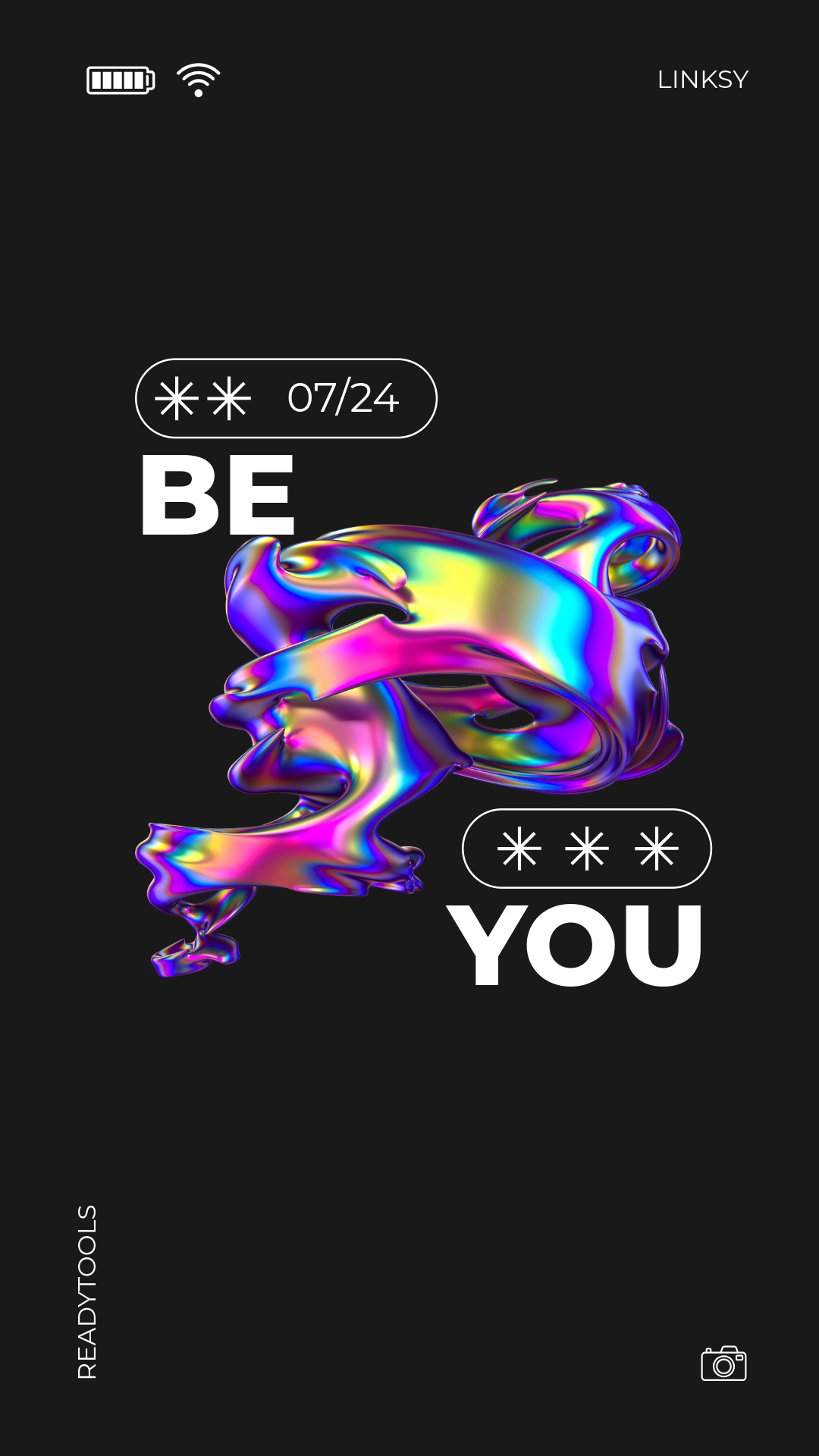CSS Cursor
The CSS <cursor> property allows us to control how the mouse pointer appears when hovering over an element. This is not only a visual cue but also an important feedback mechanism for users about how the element behaves.
Basics of the cursor property
The <cursor> property defines what the mouse pointer changes to when hovering over an element. For example, the <pointer> cursor is commonly used for links and buttons because it makes clickability clear.
Simple examples
The cursor property can be used directly in CSS or inline styles. Here are some common examples:
Common cursor types
The most important cursor types include default, pointer, text, wait, help, and move. Each provides a different user experience.
Alapértelmezett kurzor
Kattintható elem
Szöveg kijelölés
Folyamatban lévő művelet
Súgó vagy információ
Mozgatás jelzése
Tips for using cursor
Correct use of cursors greatly improves user experience, especially for interactive elements.
- Always use the pointer cursor for clickable buttons and links.
- Avoid using too many special cursors, as it can be distracting.
- Test cursors in different browsers, as display may vary.
✨ Ask Lara — your AI study partner
Unlock personalized learning support. Lara can explain lessons, summarize topics, and answer your study questions — available from the Go plan and above.
Lara helps you learn faster — exclusive to ReadyTools Go, Plus, and Max members.