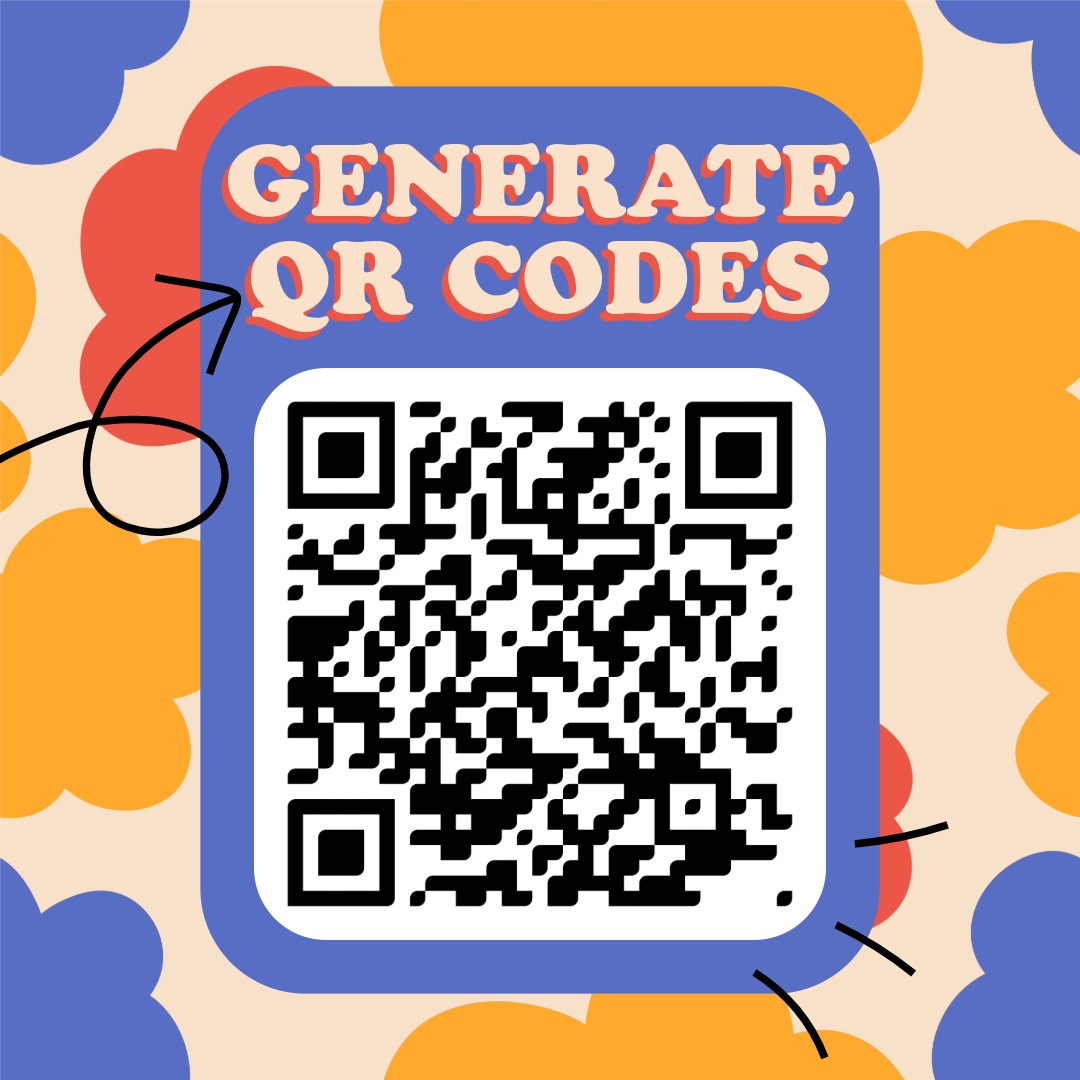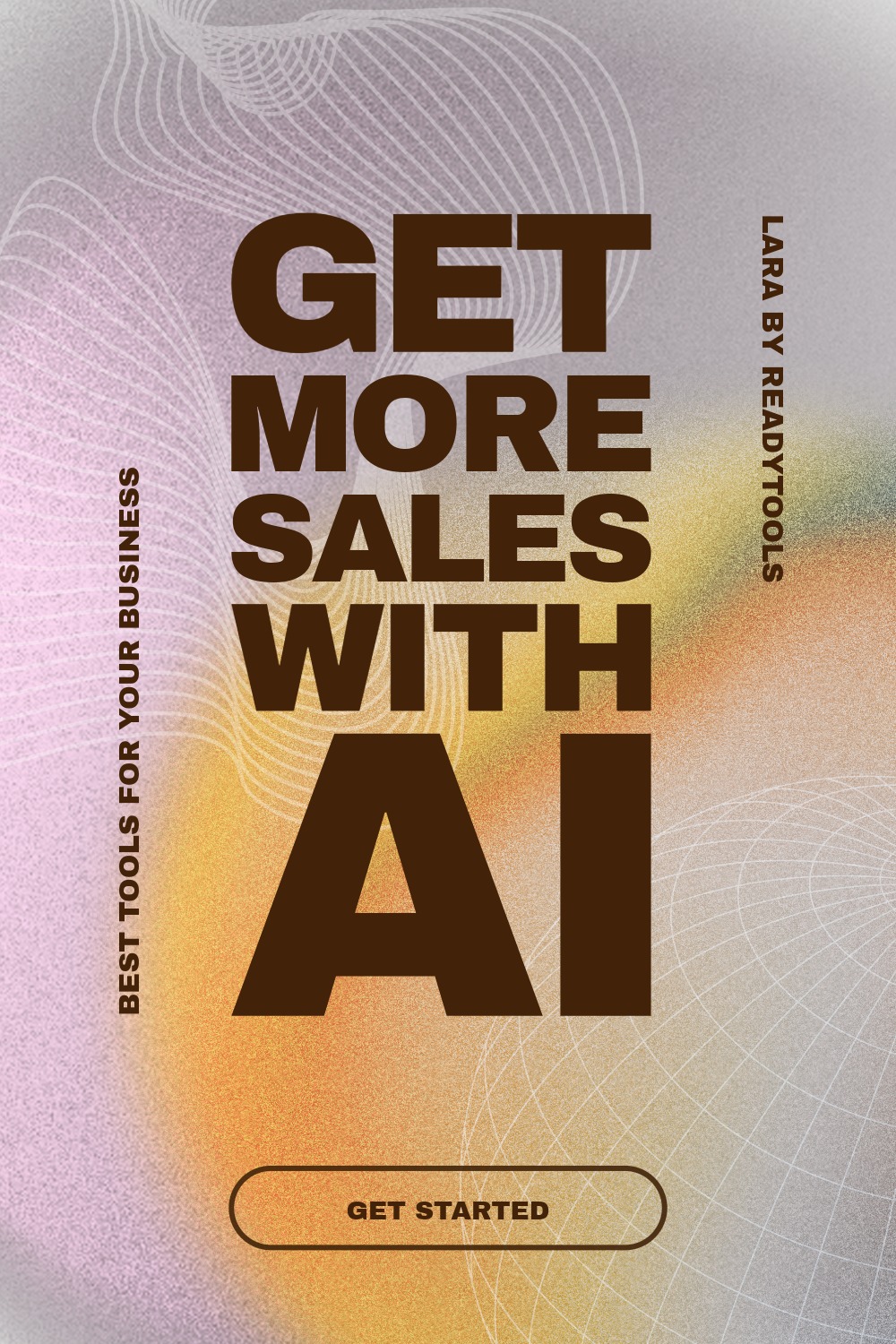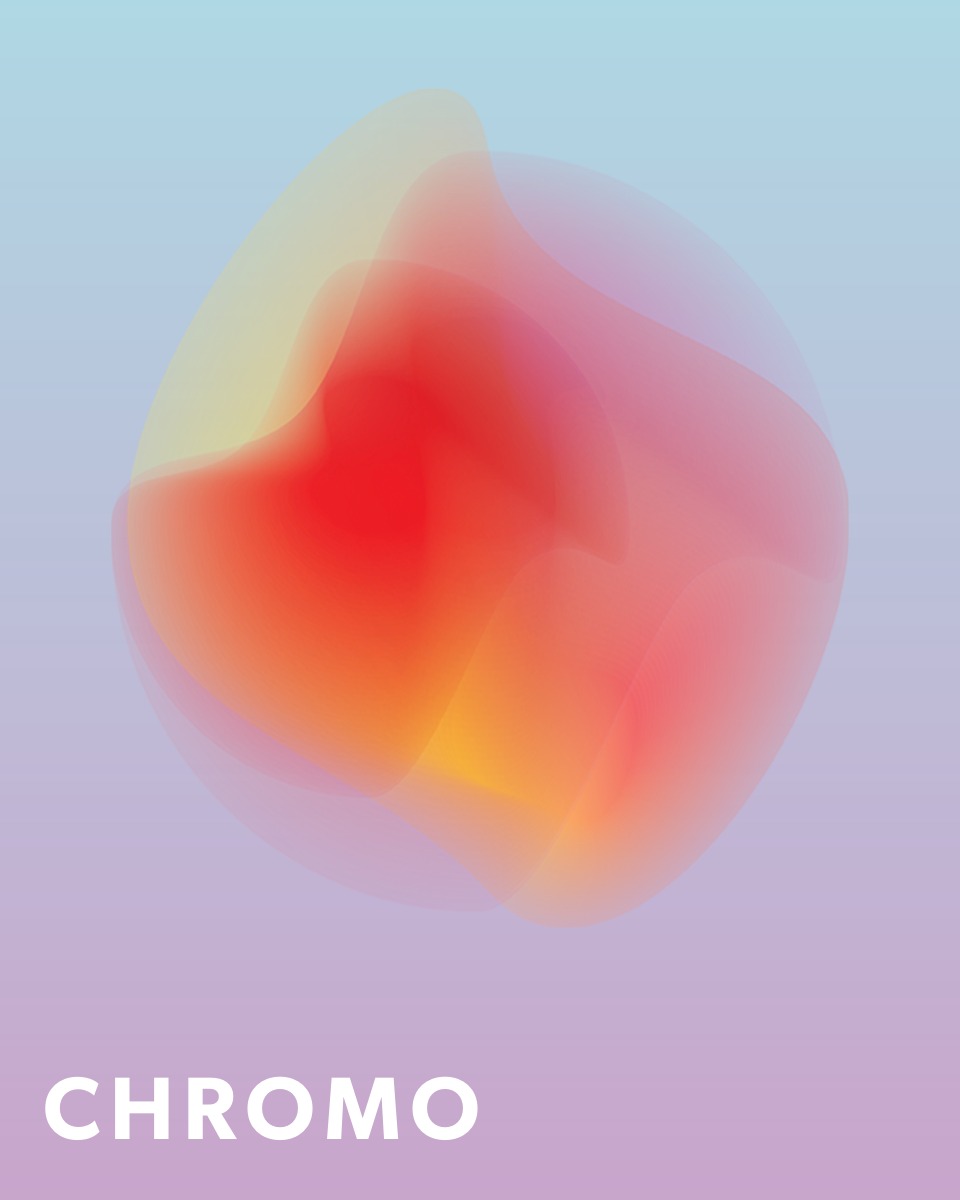CSS Flexbox alignment
The alignment options of Flexbox make this model truly powerful. They allow us to control how elements are placed horizontally and vertically inside the container.
Basics of alignment
Flexbox provides several settings for alignment: justify-content, align-items, align-self, and align-content. Together, they enable full control over the arrangement of elements.
| Property | Description |
|---|---|
| justify-content | Distributes elements horizontally along the main axis. |
| align-items | Aligns elements vertically along the cross axis. |
| align-self | Specifies unique alignment for a single element. |
| align-content | Vertical alignment of multiple rows. |
Practical example
In the following example, the elements are centered horizontally and aligned to the bottom vertically.
With justify-content: center and align-items: flex-end, the elements are horizontally centered and vertically placed at the bottom.
Tips for Flexbox alignment
Alignment properties help place elements precisely, enabling responsive and flexible layouts.
- Justify-content and align-items are often used together for a harmonious layout.
- Align-self allows one element to have different alignment than the others.
- Align-content only applies if the flex container contains multiple rows.
✨ Ask Lara — your AI study partner
Unlock personalized learning support. Lara can explain lessons, summarize topics, and answer your study questions — available from the Go plan and above.
Lara helps you learn faster — exclusive to ReadyTools Go, Plus, and Max members.